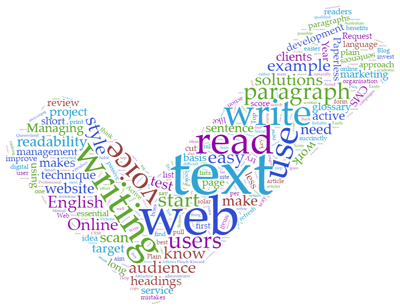
By Mark McGrath.
People read website content differently from print. They scan instead of read. So you need to write for the web in a way that supports this behaviour.
If you have never before (re)written content for the web, then you need to read this article (or at least scan it!).
Why you need to write differently for the web
Eye-tracking research tells us that users do not read web pages from start to finish. They scan instead. Looking for bits of interest, then scanning the content for more bits that may interest them.
We also know users don't read as much online compared to offline. This is because the lower resolution makes reading harder work. Plus the web offers continual options to exit pages and go looking for content elsewhere.
Knowing this behaviour then, it makes sense to write your text so it's easy to scan and easy to read. This means:
- inserting textual hooks and signposts (so it's easy to scan)
- using plain English (so it's easy to understand)
- being succinct as possible with your words (so it's less work to read).
Make your text scannable
Cut your print content by 25-50%
You will need to adopt a succinct writing style if you are going to be successful in writing for the web. So it's best if we start with this guideline.
You should aim to cut your words by 25%-50% if you are copying and pasting text from print documents. A 25% cut is a pass mark, but a 50% cut should be the goal.
I know this sounds hard, but the cost of lost readership will be far more than the value of the time saved not doing this.
Use the inverted pyramid technique
In short, this means summary at the top, supporting detail below.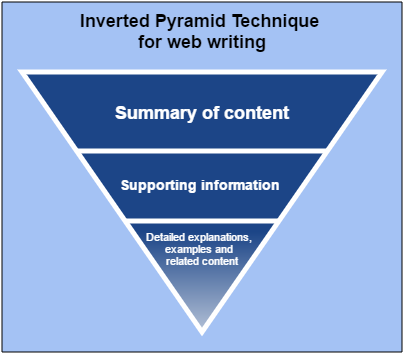
You apply the inverted pyramid writing technique by:
- First writing a small amount of text that summarises the detail to follow.
- Then writing the detail below that unpacks the summary above.
You should apply this technique on a:
- page
- section
- subsection
- and paragraph basis wherever possible.
For a page basis, this means a short summary (at the top of the page) of what the page content is about. For a section, this is a short paragraph that summarises what the section is about. For a paragraph, this is a first short first sentence that summarises what the paragraph is about.
One idea per paragraph
Avoid long paragraphs by sticking to one idea per paragraph.
When you are on a roll writing content it's easy to keep typing as the ideas flow. So before you start writing a paragraph, decide what the idea of the paragraph is about first. Then if you find yourself starting to write about the next idea that follows, stop.
Hit the return key and start a new paragraph.
Break up your content with whitespace
If you use all the techniques we recommend here, this will naturally occur. But you need to take every opportunity to create plenty of whitespace around your content. This is because online text requires 50% more whitespace than print.
This means inserting line breaks between:
- headings
- paragraphs
- and lists.
To make sure your content does not look too crowded.
Write headings as summaries
Use headings as short summaries of the content that follows. When writing headings, imagine that your user is not going to read the paragraphs they cover. And will only read the headings instead.
So from this perspective, write headings that summarise the content they cover. Rather than as a lead-in or content preview.
Example
If you were writing about the benefits of switching to solar power, a useful heading to use here would be:
Going solar saves you money and helps the environment
The low-value option here would be an introductory style heading such as:
The benefits of going solar
That heading doesn't help you scan content. It doesn't tell you what the benefits are and forces you to read the detail.
Publish lists to break up long content
Enumerating many items in a sentence makes for long sentences and paragraphs. This is something you should be trying to avoid. If you are writing a sentence with many colons and commas, then you need to use a list instead.
Example
You can turn the following sentence into a list:
The orchard produces oranges, apples, pears, cherries and bananas.
The list version:
The orchard produces:
- oranges
- apples
- pears
- cherries
- bananas
If the order of the items in your list is important and adds extra meaning, then use numbered lists. An example of this would be step by step instructions.
Use pull quotes
If you are writing long articles, then try using pull quotes to highlight essential text.
A pull quote is a featured, styled quote like this:
Pull quotes highlight essential text.
Use this technique sparingly as it's a case of less is more and more is less. The less you use pull quotes, the more impact they will have and the more you use them the less impact they will have.
Highlight keywords
Highlighting keywords is another way readers can scan text and identify its meaning.
You should be selective in using this technique. Only highlight the most important keywords. Try to limit your highlighting to no more than three keywords per paragraph.
Publish images
Be visual wherever you can to explain concepts and ideas with images and diagrams.
I know this means more work. This is because it's only worth doing with quality images and diagrams. But if you do make the effort, you will be rewarded with increased user satisfaction.
Write succinctly with a natural, active voice
Write succinctly
We already recommended reducing your print copy by 25-50% for the web. But when you write for the web, you should always strive to write succinctly as possible.
Say one thing. Briefly. Then don't repeat yourself.
This means deleting any words that don't add any extra value or meaning to your content.
Unless you are a professional writer, you are unlikely to write the tightest text first go. Even good writers rarely achieve this. So, you need to review your draft copy and then look for opportunities to tighten the text.
Use your user's language
If you write in the style your users use, then you will increase the understanding of your content.
When writing, ask yourself the question, "would this be the way my target audience would say it?" This means understanding your target audience before you can answer this question.
If your target audience is not university educated, you shouldn't write complex text. Instead, you should aim to write text that is similar in style to a tabloid newspaper.
If your target audience is university educated, you should not write in a tabloid style. You should write in a more academic style using more complex words and phrases instead.
The key here is to know your audience. If you know your audience, then you will know the style and expressions they would be familiar with.
Use plain English
Plain English is a writing style that is easy to understand. It uses everyday language with an emphasis on clear, brief text. It avoids complex language.
Adopting a plain English style of writing will ensure your text is easy to understand.
If you do have to use complex expressions, try and include a plain English definition to go with this text. If you have lots of jargon in your site, then create a glossary with plain English definitions.
There are CMS (content management system) solutions for publishing online glossaries. These solutions automatically link listed words to the glossary.
Use an active voice
Web users prefer to read text in an active voice. It tends to be shorter and easier to read. Text with an active voice means active readers. Active readers are more likely to take the action you want in your website. For example, like signing up to an e-newsletter or requesting a service.
An active voice is a sentence where the subject is doing the action, rather than being acted upon. For example:
| Active voice: | The XYZ organisation developed the submission. |
|---|---|
| Passive voice: | The submission was developed by the XYZ organisation. |
Most bureaucrats tend to write in a passive voice for their communications. Writing in this voice becomes habit forming. So if this is you, then you need to use some techniques to break the habit.
Use the who does what approach to writing your sentences. For example:
| Active voice: | The administrator will review all content before it goes live. |
|---|---|
| Passive voice: | All content is to be reviewed by the administrator before it goes live. |
Avoid using terms such as, to, be or will be. For example:
| Active voice: | You should consider how you write web content. |
|---|---|
| Passive voice: | How web content is to be written should be considered. |
There will be times when using a passive voice is more desirable or necessary. But you should try to minimise your use of writing passive voice sentences.
Edit, test and refresh your text
Edit your text. Rinse & repeat.
Editing text is boring. For creative writers, moving onto the next new thing to write is far more appealing. But reviewing and editing your text can provide a great return on your investment.
The work you do here cutting and tightening your text will make reading easier for your users. This will mean more site traffic and more conversions to your website goals such as:
- enquiries
- sign-ups and subscriptions
- or requests for service.
Test and refine your text
If you want to make your web content the best it can be, then you will test and refine and your text.
Readability score
There are several readability rating systems for measuring how easy your text is to read. The Flesch–Kincaid readability test is the best known and most used of these systems.
You will find this reading score service in MS Word. It's also available as a web service at sites like Readable.io.
You should aim for a readability score between 60 and 70 for your text. This is what Plain English standard text is rated under this system.
If your score is above that range, then try to reduce:
- the length of your sentences and
- the number of long, complex words you are using.
| Readability Score | Education level | Reading ease |
|---|---|---|
| 90.0 - 100.00 | Year 5 | Very easy to read. Easily understood by an average 11-year-old student. |
| 80.0 - 90.0 | Year 6 | Easy to read. Conversational English for most web readers. |
| 70.0 - 80.0 | Year 7 | Fairly easy to read. |
| 60.0 - 70.0 | Year 8-9 | Plain English. Easily understood by 13- to 15-year-old students. |
| 50.0 - 60.0 | Year 10-12 | Fairly difficult to read. |
| 40.0 - 50.0 | University undergraduate | Difficult to read. |
| 0.0 - 30.0 | University graduate | Very difficult to read. |
The Hemingway Editor
The Hemingway Editor is a good way to edit your text to a readable standard.
This service analyses your text, reporting your:
- readability score
- word count
- use of adverbs
- uses of passive voice
- phrases that have simpler alternatives
- sentences that are hard and very hard to read.
The beauty of this service is that it analyses your text in real-time. This allows you to see the improvements to your text as your editing.
I used this editor to improve the text of this article. My first draft had a readability score of Grade 9 with many hard to read sentences. This final version now has a readability score of Grade 5 with only one hard to read sentence.
User tests
Testing your text with your users is better than testing it against a readability system. This is because a user test will not only test the readability, but also the understanding of your text.
You can either run the test remotely online or face to face. You can recruit participants via:
- A paid service, like User Input. This is a low-cost service. But participants may not be representative of your target audience.
- A dedicated recruitment agency. This is a more expensive option. But it will give you a more representative sample of your target audience.
- Your own networks. This is a no-cost option. But the sample may be biased by "insiders" who know your organisation and your content too well.
When conducting these tests:
- Record the results of each test
- Ask users to think aloud as they are reading and
- Identify any text they do not understand.
Refresh your text
It's good to review and refresh your text on a periodical basis. Your content will improve as well as your search engine ranking.
Your search engine ranking will be penalised if you do not update your content.
Your search engine ranking will be penalised if you do not update your content.
With the benefit of time and hindsight, you can usually improve your content. So it makes sense to regularly review and refresh your text.
Setting yourself a timetable to review each page of your site within 12 months is a good strategy.
Conclusion
You will increase website usability if you write scannable text in plain English. This will produce:
- greater user satisfaction
- better website performance
- increased Search Engine Optimisation
- more conversion of visits into website goals (such as sign-ups or requests).
Mark McGrath is a Web Consultant and Director of Social Change Media.


Add new comment